Training
The integration of the whole of our offer on platform COOX, as powerful as easy to use, facilitates optimal use of the development workshop. It results a new offer of effective training curses, often shorter and modular, which guarantee your productivity. These curses are declined in modules enabling you to select by the menu the fields which you wish to look further into.
ORDINAL Software is an Authorized Training Center.
Intra-company training
Possibility of intra-company training. Do not hesitate to contact us.
Basic COOX software training
3-day module
This module is intended to give you the basics for using the COOX platform as well as the SCADA functionalities.
Goal:
- Know the scope of the COOX range
- Know the main steps to build a COOX application
- Be able to configure / develop a COOX application
Program:
- Modeling of supervision equipment
- Functional and visual part (display, button, bar graph, image...) of an equipment
- Navigation of views (synoptic, log, curve, etc.)
- Event and alarm log
- Recording and visualization in the form of data curves
- Project security
- Recipes management
- Batch historization
- Communication part with PLCs
- Scripting approach
COOX Administrator software training
1 day module
This module, intended for people who will have to administer the system during installation or during operation, allows them to control the configuration of the various services as well as the redundancy and archiving mechanisms.
Goal:
- To be able to deploy a COOX application on different hardware architectures (several application servers, redundancy servers for the application or the database, etc.)
- Know how to manage purges and long-term archiving of application data
- Know how to update an existing COOX application (application evolution or version change)
Program:
- Deploying a project
- Examples of architectude
- Redundancy and replication module
- Archive Manager
COOX PMT software training
2-day module
This module allows you to control the operation and configuration of the MESbox PMT module.
Goal:
- Understand the interest of the PMT module for the management of manufacturing
- Be able to model (create / modify) phases (elementary operations) and manufacturing procedures / ranges
- Knowing how to manage the production of a continuous or semi-continuous process, either:
- By Launching phase on an autonomous device
- By launching work orders on a set of equipment - Know how to generate and use a manufacturing history
Program:
- General of ISA 88
- Procedural part
- Physical part
- Phase modeling and dialogue with API
- Creation / Execution of a WO
- Batches history
COOX MTG software training
1-day module
This module allows you to control the operation and configuration of the MESbox MTG module.
Goal:
- To be able to set up the MTG module on a set of production machines, that is to say:
- To be able to monitor the materials of an installation
- To be able to generate ascending and descending genealogy reports
Program:
- Different types of traceability
- Modeling of material flows within an equipment
- Modeling examples
- Business components of the MTG module
- Implementation of a complete example
COOX QPI software training
1-day module
This module allows you to control the operation and configuration of the MESbox QPI module.
Goal:
- Know the main steps to build a COOX application
- Understand the interest of the QPI module for performance analysis
- Define the causes of shutdowns and rejects
- Configure the operating views for reporting shutdowns and rejects
- Know all the indicators available in the QPI MESbox
Program:
- List of available indicators
- Configuration of shutdowns and rejects
- Declaration of shutdowns and rejects
- Indicators view
COOX SILO software training
3-day module
This module allows mastery of the pre-configured MESbox SILO business module, both in its supervision aspects and in its automation aspects.
Prerequisites:
- Knowledge of the silo business
Goal:
- To be able to install, configure and deploy a COOX SILO application
Program:
- Platform: installation, ergonomics of the development workshop
- Creation of an application: configuration of equipment, declaration of materials, creation of structures
- PLC configuration
- Thermometry
- Operation use: Manager / Client, explanation of views
COOX Initiation software training
2-day module
This module, ideal for end users who want to understand the principles of COOX, allows them to familiarize themselves with the main steps of building a COOX application and to carry out simple customizations.
Goal:
- Learn about the principles of COOX
- Familiarize yourself with the new development tool
- Know the main steps to build a COOX application
- Know the main concepts to configure / customize a COOX application
Program:
- Creation and architecture of a project
- Modeling of supervision equipment
- Description of the installation
- Event and alarm log
- Daya recording and visualization in the form of curves
- Simulation
- Scripting approach
- Deployment
INDUSCREEN software training
3-day module
This module allows you to control the development of an INDUSCREEN application. From the configuration of the communication to the implementation of the calendar, including the creation of views and...
Program:
- General presentation of the software (fields of application, INDUSCREEN environment, communication and driver configuration, etc.)
- Basic concepts
- Software drivers
- Development methodology
- Case study (This part is based on a concrete case study)
- Standard language functions: user functions and subroutines - Access to INDUSCREEN objects
- Application scripts: Application - Page - Key - Event
INDUSCREEN software training - upgrade
1-day module
This module allows you to upgrade to INDUSCREEN, in the current version.
Program:
- Reminder of the main features
- Most popular features
- Most effective features
- New features
- New ergonomics
- Precautions to take with communication protocols which are no longer supported
Trainer's name: Ismaïl NABET
The training location is accessible to disabled people, a person will be present on site to welcome and install you in the meeting room.